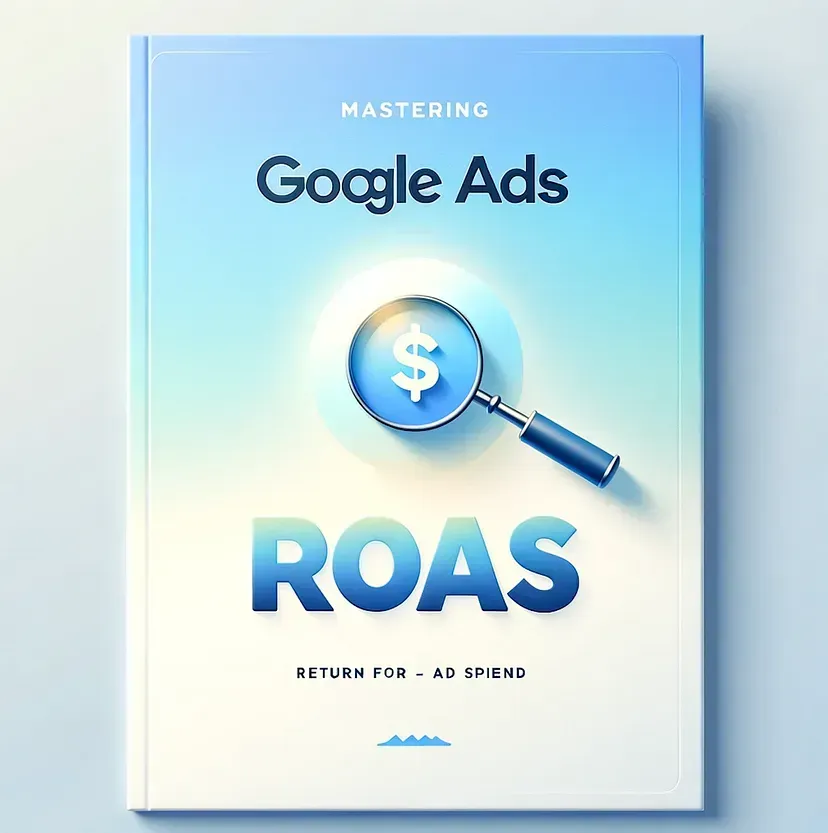What Are Facebook Lead Ads and How to Use Them Effectively
1. Introduction
Facebook Lead Ads are a powerful tool for businesses aiming to capture potential customers' information directly on the platform. These ads streamline the lead generation process by allowing users to submit their contact details without leaving Facebook, making it easier to connect with potential customers. Lead generation is a crucial aspect of digital marketing as it helps businesses find and connect with prospective clients, ultimately driving sales and growth.
This blog will provide an in-depth look at what Facebook Lead Ads are, their benefits, and how to use them effectively. Whether you're new to Facebook advertising or looking to optimize your existing campaigns, this guide will equip you with the knowledge and strategies needed to succeed.
2. What Are Facebook Lead Ads?
Facebook Lead Ads are designed to simplify the process of collecting information from potential customers. Unlike traditional ads that redirect users to an external landing page, Lead Ads present a form within Facebook itself. This seamless experience increases the likelihood of users completing the form, thereby boosting lead generation.
Features of Facebook Lead Ads:
- Pre-filled Forms: Facebook automatically fills out parts of the form using information from the user's profile, such as name and email, reducing the effort required from the user.
- Mobile-Friendly: Designed with mobile users in mind, these ads ensure a smooth experience across all devices.
- Customizable Forms: Businesses can customize the form fields to capture specific information relevant to their needs.
Benefits of Facebook Lead Ads:
- Increased Conversion Rates: The ease of submitting information within Facebook leads to higher conversion rates.
- Cost-Effective: Facebook Lead Ads often have a lower cost per lead compared to traditional methods.
- Integration with CRM: Lead Ads can be integrated with CRM systems, enabling real-time lead management and follow-up.
3. Why Use Facebook Lead Ads?
Using Facebook Lead Ads offers several advantages, making them an effective tool for businesses of all sizes.
High Mobile Usage and Accessibility:
- Mobile Dominance: With over 98% of Facebook users accessing the platform via mobile devices, Lead Ads cater to this audience by offering a mobile-optimized experience.
- Ease of Use: Users can complete the lead form without leaving the Facebook app, reducing drop-off rates.
Lower Friction for Users:
- Auto-Fill Features: By auto-filling form fields with information from the user's Facebook profile, Lead Ads minimize the effort required from users, increasing the likelihood of form completion.
Cost-Effectiveness and High ROI:
- Affordable Leads: Facebook Lead Ads typically result in a lower cost per lead compared to other advertising methods.
- Better ROI: The high conversion rates and affordability of Lead Ads contribute to a better return on investment.
Real-Time Lead Capture and Nurturing:
- Immediate Follow-Up: Leads captured through Facebook Lead Ads can be instantly integrated with CRM systems, enabling prompt follow-up and nurturing.
4. Setting Up Facebook Lead Ads
Setting up Facebook Lead Ads involves several steps, each crucial for creating an effective campaign.
Prerequisites:
- Facebook Business Manager Account: Ensure you have a Facebook Business Manager account.
- Facebook Page: You need an active Facebook Page to run Lead Ads.
- Ad Account: An ad account within Facebook Business Manager is necessary to manage your ads.
Step-by-Step Guide:
Step 1: Creating the Campaign in Ads Manager
- Navigate to Ads Manager: Log in to your Facebook Business Manager and go to Ads Manager.
- Create a New Campaign: Click on the 'Create' button to start a new campaign.
Step 2: Selecting the Lead Generation Objective
- Choose Campaign Objective: Select 'Lead Generation' as your campaign objective.
Step 3: Defining the Target Audience
- Audience Selection: Define your target audience based on demographics, interests, and behaviors.
- Custom Audiences: Utilize custom audiences to target users who have previously interacted with your business.
Step 4: Designing the Ad
- Ad Format: Choose the ad format (single image, carousel, or video) that best suits your campaign goals.
- Ad Creative: Create compelling visuals and ad copy that resonate with your target audience.
Step 5: Creating the Lead Form
- Form Fields: Customize the form fields to capture the necessary information from leads.
- Custom Questions: Add custom questions to gather more specific data.
- Privacy Policy: Ensure your privacy policy is linked in the form to comply with Facebook’s guidelines.
Step 6: Reviewing and Publishing the Ad
- Review: Double-check all settings and form fields for accuracy.
- Publish: Once satisfied, publish your ad to start collecting leads.
5. Best Practices for Facebook Lead Ads
To maximize the effectiveness of your Facebook Lead Ads, follow these best practices:
Crafting Compelling Ad Copy and Visuals:
- Clear and Concise Messaging: Ensure your ad copy clearly communicates the value proposition.
- Engaging Visuals: Use high-quality images or videos that capture attention and highlight your offer.
Keeping the Lead Form Simple and Relevant:
- Minimal Fields: Limit the number of form fields to reduce friction and increase completion rates.
- Relevant Questions: Only ask for information that is essential for your follow-up process.
Using Clear and Enticing Call-to-Actions (CTAs):
- Strong CTAs: Use compelling CTAs that encourage users to take action, such as "Sign Up Now" or "Get Started Today."
A/B Testing Different Elements:
- Testing Variations: A/B test different headlines, images, and form fields to identify the most effective combinations.
- Continuous Optimization: Regularly review performance data and optimize your ads based on insights.
Ensuring a Quick Follow-Up Process:
- Immediate Response: Respond to leads promptly to increase the chances of conversion.
- Automated Workflows: Use CRM integrations to automate lead nurturing and follow-up processes.

6. Integrating Facebook Lead Ads with CRM
Integrating Facebook Lead Ads with your CRM system is essential for efficient lead management.
Importance of CRM Integration:
- Streamlined Process: Integration allows for seamless transfer of lead data from Facebook to your CRM, facilitating real-time follow-up.
- Enhanced Lead Nurturing: Automated workflows can be set up to nurture leads based on their engagement and responses.
Common CRM Systems that Integrate with Facebook Lead Ads:
- Salesforce: A popular CRM with robust integration capabilities.
- HubSpot: Known for its user-friendly interface and powerful marketing automation tools.
- Zoho CRM: Offers a range of features for lead management and nurturing.
Step-by-Step Integration Process:
- Connect CRM to Facebook: Use the integration settings in your CRM to connect it with Facebook Lead Ads.
- Map Form Fields: Ensure the fields in your Facebook lead form map correctly to fields in your CRM.
- Test the Integration: Run test leads to confirm data flows correctly from Facebook to your CRM.
Automating Lead Nurturing Workflows:
- Email Campaigns: Set up automated email sequences to nurture leads.
- Segmentation: Segment leads based on their responses and interactions for targeted follow-ups.
7. Measuring the Success of Facebook Lead Ads
To gauge the effectiveness of your Facebook Lead Ads, track and analyze key performance metrics.
Key Performance Indicators (KPIs) to Monitor:
- Cost Per Lead (CPL): The average cost to acquire a lead.
- Conversion Rate: The percentage of leads that convert into customers.
- Lead Quality: Assess the quality of leads based on their engagement and fit with your target audience.
Using Facebook Ads Manager for Performance Insights:
- Ad Performance: Monitor metrics such as reach, impressions, and click-through rate (CTR) in Ads Manager.
- Lead Form Analysis: Review the performance of individual form fields to identify areas for improvement.
Leveraging Third-Party Analytics Tools:
- Google Analytics: Track user behavior on your landing pages and website.
- HubSpot Analytics: Gain insights into lead engagement and conversion rates.
Optimizing Campaigns Based on Data Insights:
- Adjust Targeting: Refine your audience targeting based on performance data.
- Improve Ad Creatives: Update your ad visuals and copy to enhance engagement.
- Test New Strategies: Experiment with different approaches to identify what works best.
8. Common Pitfalls and How to Avoid Them
Avoid these common mistakes to ensure the success of your Facebook Lead Ads campaigns.
Overcomplicating the Lead Form:
- Keep It Simple: Limit the number of form fields to reduce friction and increase completion rates.
- Essential Information Only: Focus on collecting only the most critical information.
Neglecting the Follow-Up Process:
- Timely Follow-Up: Respond to leads promptly to maximize conversion chances.
- Automated Responses: Use automated emails or messages to ensure immediate follow-up.
Poor Targeting and Audience Segmentation:
- Refine Targeting: Use Facebook’s detailed targeting options to reach the right audience.
- Custom Audiences: Leverage custom and lookalike audiences for more precise targeting.
Ignoring Ad Fatigue and Not Refreshing Ad Creatives:
- Monitor Ad Performance: Regularly review ad performance to detect signs of ad fatigue.
- Refresh Creatives: Update your ad visuals and copy to keep the content fresh and engaging.
9. Conclusion
Facebook Lead Ads is a powerful tool for businesses looking to streamline their lead generation efforts. By offering a seamless, mobile-friendly experience, these ads can significantly boost conversion rates and lower lead acquisition costs.
To get started, follow the step-by-step setup guide, implement best practices, and integrate with your CRM for efficient lead management. Regularly measure the success of your campaigns and optimize based on data insights to achieve the best results.
By avoiding common pitfalls and learning from real-world case studies, you can effectively leverage Facebook Lead Ads to drive business growth and success. Start experimenting with Facebook Lead Ads today and unlock new opportunities for lead generation.